Too Much Information – an online comic
An old house, a geek, a cute transvestite, a very tall lesbian, and at least one ghost–what could happen? – Adult situations and artistic nudity. Not suitable for children.
- Before Commenting
- About TMI
- Web Novel(s)
- Aelfheim
- CHAPTER 1–NAIVETY
- CHAPTER 2–CONFUSION
- CHAPTER 3–FEAR
- CHAPTER 4–COMPASSION
- CHAPTER 5–PASSION
- CHAPTER 6–EFFORT
- CHAPTER 7–DEFIANCE
- CHAPTER 8–RELAXATION
- CHAPTER 9–DECEIT
- CHAPTER 10–DISTRACTION
- CHAPTER 11–CONVERSATION
- CHAPTER 12–DREAM
- CHAPTER 13–FUGUE
- CHAPTER 14–BATTLE
- CHAPTER 15–AFTERMATH
- CHAPTER 16–SOLACE
- INTERMISSION
- CHAPTER 17–RESURGENCE
- CHAPTER 18–REVELATION
- CHAPTER 19–REFRESHMENT
- CHAPTER 20–DISCLOSURE
- CHAPTER 21–DEPARTURE
- CHAPTER 22–MEMORY
- Aelfheim
- Privacy Policy
- Archive
| S | M | T | W | T | F | S |
|---|---|---|---|---|---|---|
| « Oct | ||||||
| 1 | 2 | 3 | 4 | |||
| 5 | 6 | 7 | 8 | 9 | 10 | 11 |
| 12 | 13 | 14 | 15 | 16 | 17 | 18 |
| 19 | 20 | 21 | 22 | 23 | 24 | 25 |
| 26 | 27 | 28 | 29 | 30 | 31 | |
Control Panel
Blog Categories
Blog Archive
Recent Posts
- ComicPress 2024-10-04
- Tech difficulties 2024-09-23
- What’s stopping me… 2024-04-14
- Andy is doing better 2023-12-18
- I can’t see…?! 2022-09-27
Recent Comments
- Opus the Poet on Caste In Space
- Opus the Poet on Ready For Love
- Opus the Poet on Ready For Love
- Opus the Poet on Caste In Space
- Opus the Poet on Like Hell
- Anonymousbosch on Butch and Sundance on ‘Nip
- roundman on ComicPress
- scurvy on Butch and Sundance on ‘Nip
- Ben on Butch and Sundance on ‘Nip
- Mike Conner on Butch and Sundance on ‘Nip
- Opus the Poet on 2015-12-09
- Bobby on Butch and Sundance
- Opus the Poet on Family Matters
- Alan Cooper on Butch and Sundance on ‘Nip
- Opus the Poet on Family Matters
- anarchduke on ComicPress
- Opus the Poet on 2016-11-28
- Opus the Poet on 2008-01-02
- Hinoron on Butch and Sundance on ‘Nip
- Hinoron on Butch and Sundance
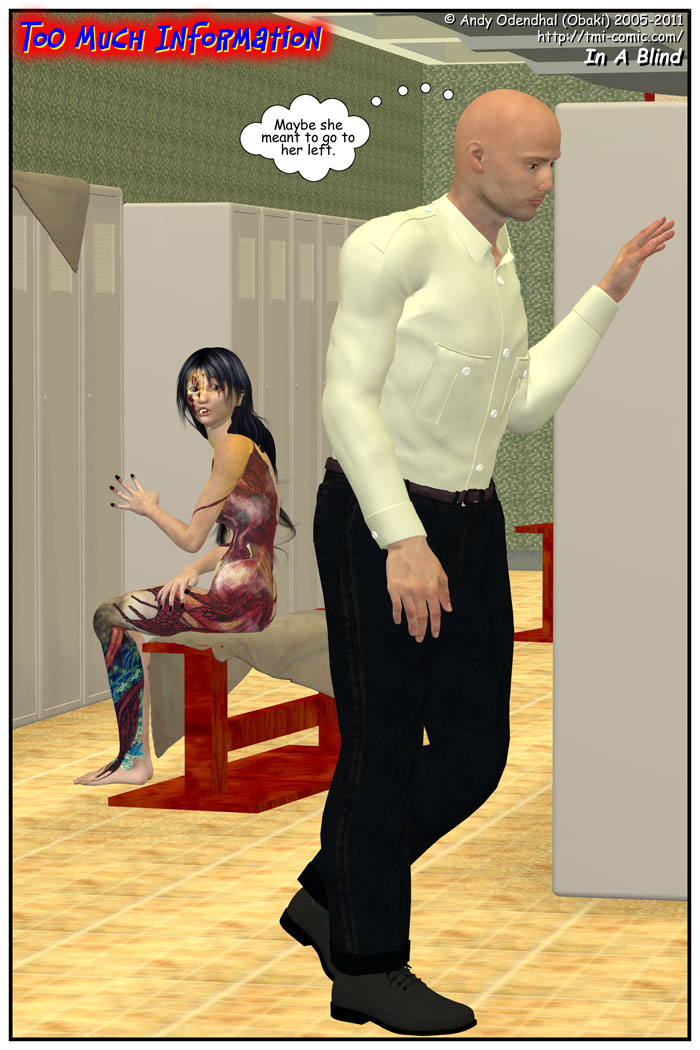






This mall has a locker room?
Would it be uncommon for a mall to also have a gym?
Also, yes. At least in my experience. I’ve never seen a gym attached to a mall.
…Where friendly ninja girls have some reason to strip all the way down to the skin, even her underwear?
Presumably she’s getting out of her suspicious ninja black outfit and into something with a snowball’s chance of blending in with crowds, but you’d think she’d have kept bra and panties on.
That implies she was wearing any to begin with
This is meant as a reply to Hinoron, none of the past couple replies have actually worked as replies 🙁
@Guesticules
Helps that no one else has commented here since the old comments were wiped years ago… but yeah, we may need to bring back that old @Name commentary convention.
(Hino goes a head and adds the line to the top of this post. 😉 )
Hinoron:- or maybe just me, your replies have worked, just not for me
Everything takes a pretty long time to load for me though.
There’s an un-linked comment box at the bottom by default. When I click the “reply” button on your post, I have to wait a few moments for that comment box to re-load as a “reply”, with the red words “Cancel reply” at the right end of the top line.
Maybe you’re just going to fast for the site?
As for frustrations I CAN’T seem to find a workaround for though… Once I click and select my email address for the top box, then move the curser to the next box, it autofills the next two fields… but they’re both WRONG.
One time… ONE TIME, I neglected to capitalize my screen name, and now because “hinoron” is apparently alphabetically higher than “Hinoron”, it’s the uncapitalized version every single time. I change it and move down to the website address bar. The default was the gravatar link that connects my avatar picture there(*). I’d rather it be the comic site I work with on occasion and support, so I change it to “https://ranmabooks.com” and doing so switches my screen name back to a lowercase “hinoron” AGAIN! P.I.T.A.! >_<
If you (or anyone else) happen figure out a way to change these autofill defaults, or remove some of them so only my actual preferences remain, I’d love to know.
(*)(FYI, that avatar image is Dr. Tofu from Ranma 1/2, with an added gotee beard to more greatly resemble my real self…. although there’s a bit more grey in it now. ^_^ The source of the image is comics I helped produce at ranmabooks.com)
Oh,if you go back a few pages, this is not the same girl who was talking in the shadows: she was taller for a start